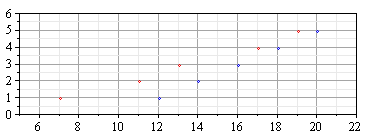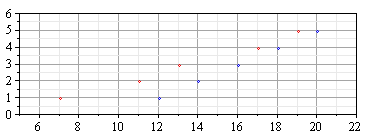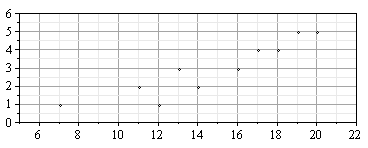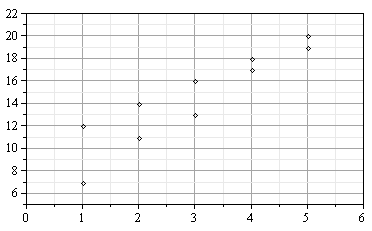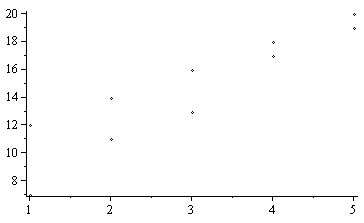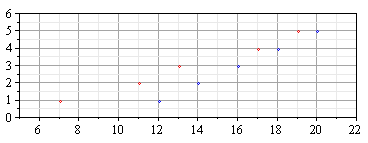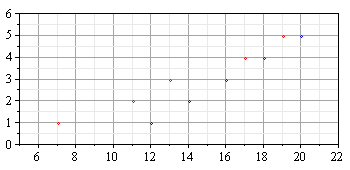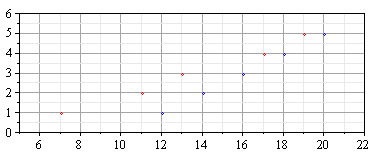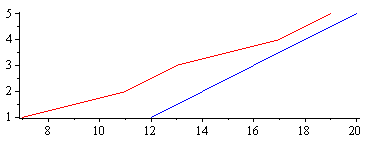maple 11 worksheet download
![`:=`(x1, [7, 11, 13, 17, 19]); -1](images/listPlot4_1.gif)
![`:=`(x2, [12, 14, 16, 18, 20]); -1](images/listPlot4_2.gif)
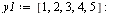

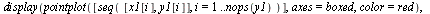

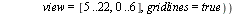
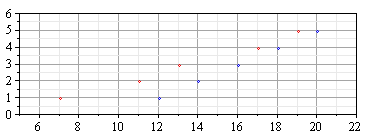
=========================
using Maple Statistics package and PointPlot()
=========================

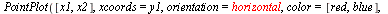
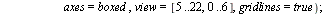
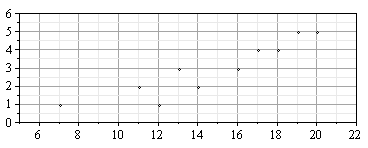
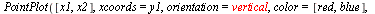
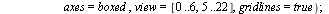
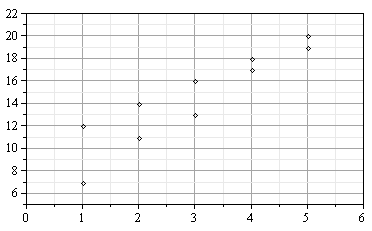
or simply:
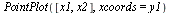
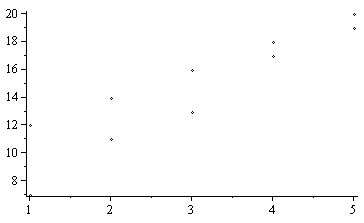
=========================
using Maple zip() package and plot()
=========================
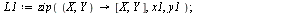
![[[7, 1], [11, 2], [13, 3], [17, 4], [19, 5]]](images/listPlot4_19.gif)
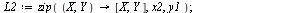
![[[12, 1], [14, 2], [16, 3], [18, 4], [20, 5]]](images/listPlot4_21.gif)

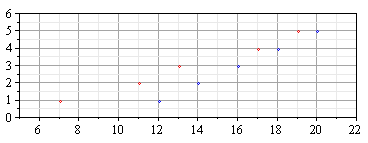
more simply :
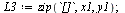
![[[7, 1], [11, 2], [13, 3], [17, 4], [19, 5]]](images/listPlot4_25.gif)
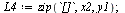
![[[12, 1], [14, 2], [16, 3], [18, 4], [20, 5]]](images/listPlot4_27.gif)

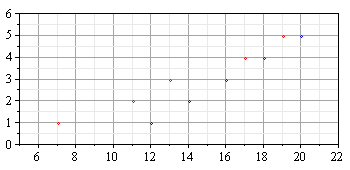
simpler yet :

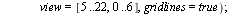
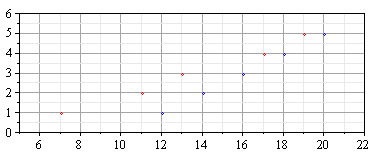
plot can be any line or symbol style - default is line
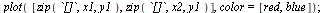
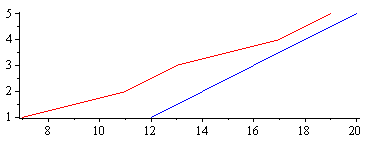
p.s. - get
Maple 11
!
Tim Van Dusen 6-14-07